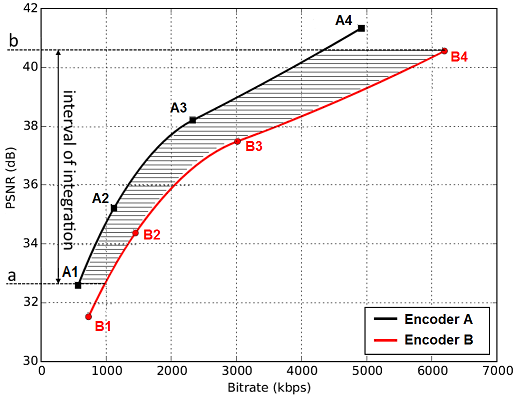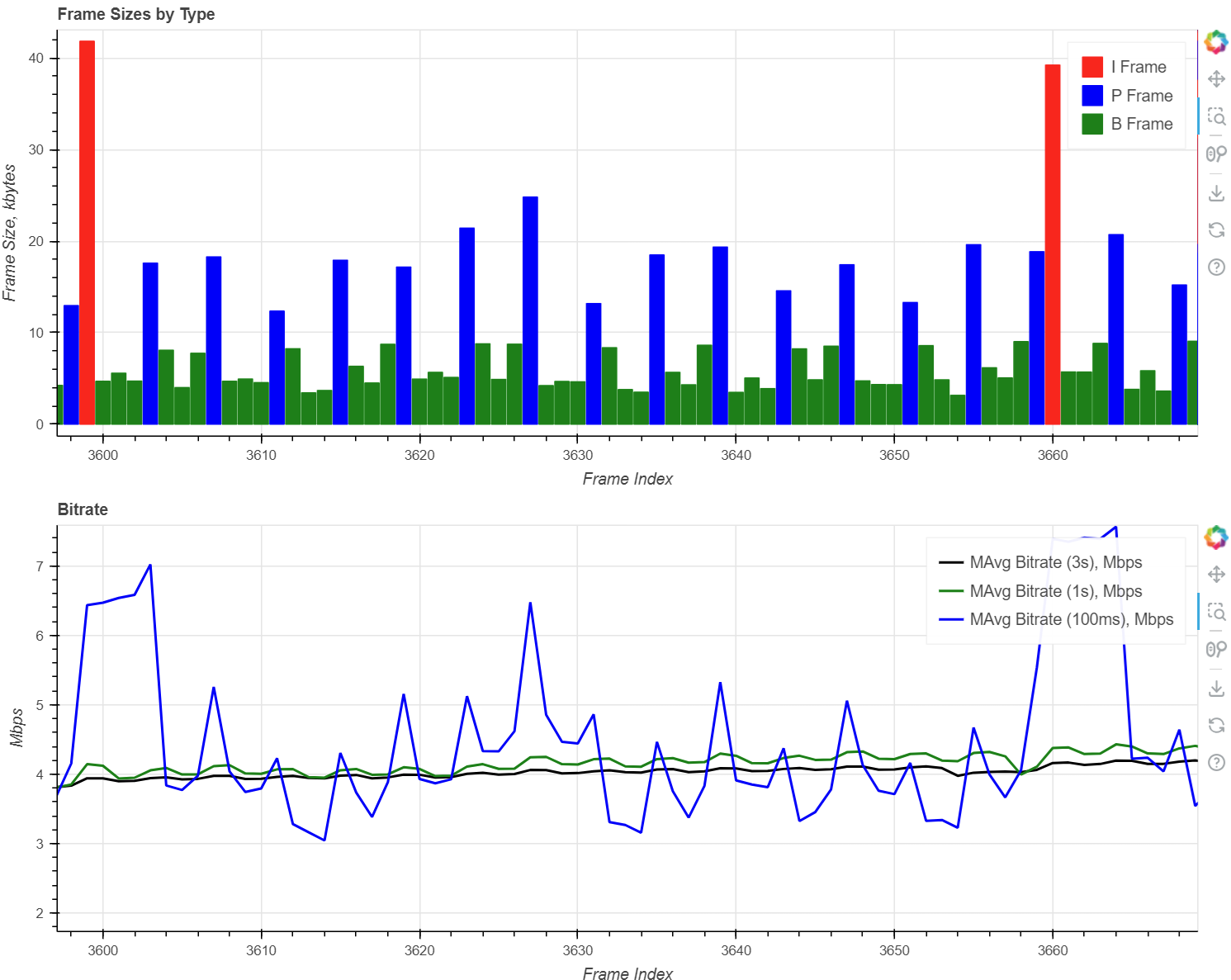
Video Frame Sizes Visualization
Visualize Compressed Video
In this tutorial, we’ll walk through how to use Python and Bokeh to visualize video frame sizes (H.264/AVC, H.265/HEVC, etc.)
and calculate moving average bitrate values from an MPEG TS file.
We’ll use ffprobe to extract frame information and pandas for data manipulation. Finally, we’ll create interactive plots with Bokeh.